App marketplace Google Drive
Suggest Go Links®
Want to share Go Links® you created for this app that others will find valuable?
Email us your Go Links® today!Google Drive
Get the most out of Google Drive with go links
Google Drive is used by some of the world’s best companies. Team members collaborate on files simultaneously and share files amongst each other. While Google Drive offers unprecedented cloud-powered collaboration, it also yields thousands of files within each company, making important things hard to locate.
An intro to Google Drive links
Power users of Google Drive potentially produce dozens of links per month. A unique link is created for every folder and file, which includes Google sheets, Google forms, Google docs, and Google slides. The great thing about Google Drive links is that they can be easily shared with anyone—colleagues, clients, or friends. The downside is that Google Drive links are unsightly and impossible to remember. Each file link in Google Drive is 80 characters long, while folders are 76 characters. They’re filled with a string of letters and numbers to create endless combinations, so that there can be unique links for all the files of all users (there are over a billion users of Google Drive.) Because they aren’t easy to remember, Google Drive links are typically shared via email, Slack, task management software, and other written forms of online communication where the link can be clicked on or copied.
An intro to Google Drive links
Power users of Google Drive potentially produce dozens of links per month. A unique link is created for every folder and file, which includes Google sheets, Google forms, Google docs, and Google slides.
The great thing about Google Drive links is that they can be easily shared with anyone—colleagues, clients, or friends. The downside is that Google Drive links are unsightly and impossible to remember. Each file link in Google Drive is 80 characters long, while folders are 76 characters. They’re filled with a string of letters and numbers to create endless combinations, so that there can be unique links for all the files of all users (there are over a billion users of Google Drive.)
Because they aren’t easy to remember, Google Drive links are typically shared via email, Slack, task management software, and other written forms of online communication where the link can be clicked on or copied.
Why use golinks for Google Drive
Golinks are intuitive short links designed for internal use among employees. They convert long, messy links into simple words and phrases that are easy to remember.
Golinks are perfect for Google Drive for a few key reasons:
- Enable verbal communication around Google Drive links - When using golinks, team members can state the location of files and folders during meetings. (For example, “The brand logo files are in go/logo.”)
- Easy for employees to remember and locate for themselves - Employees can save time hunting for files, because they simply type in a golink into their browser and pull up what they’re working on right away. This also reduces the need to ask team members where things are located.
- Easy for employees to remember and share with others - Of course, colleagues do occasionally need to ask each other for help with finding things. The great thing about using golinks is that when an employee gets asked where something is, they’re more likely to remember it and can simply share the golink, rather than pulling up the long Google Drive link.
- Great for important folders - While you might not create a golink for every file in Google Drive, it’s really smart for folders that people work in regularly. Golinks can be created by anyone in the company, so people can create golinks for the folders that matter most to them.
- Offers smarter usage of Google Drive - To organize Google Drive for long term success, you need nested folders. Sometimes what you want could be five or even folders deep. Using golinks allows your team to properly nest and organize folders so everything makes sense, without having to search through them or click through them constantly.
- Doesn’t affect access - Golinks are redirects, so they don’t allow people outside of your company’s Google Drive account to view something they’re not supposed to. Similarly, people within your account still need edit permissions to modify a folder.
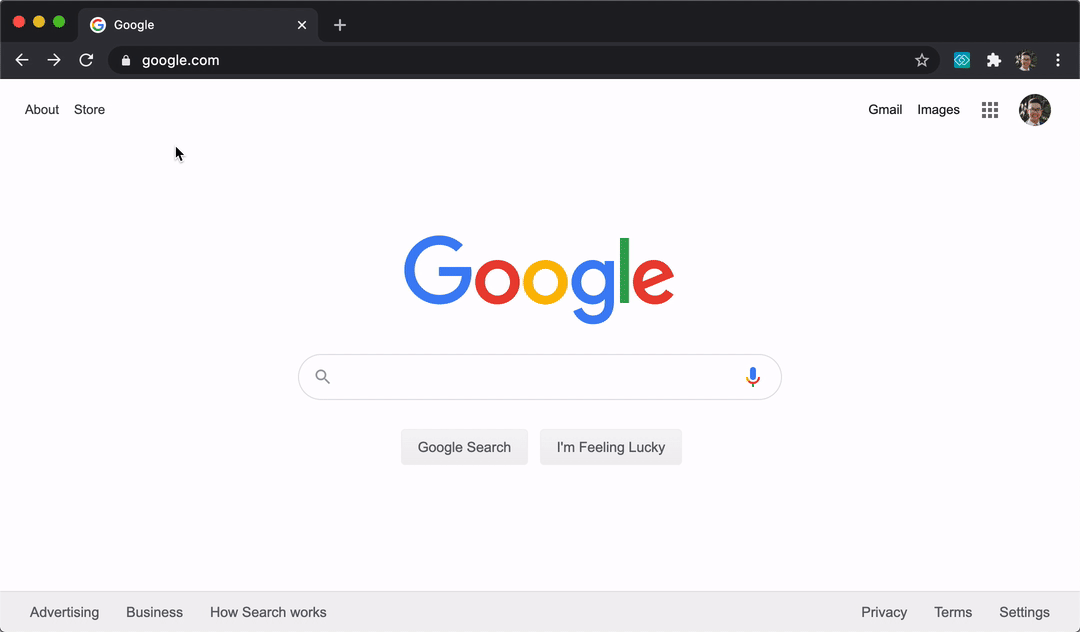
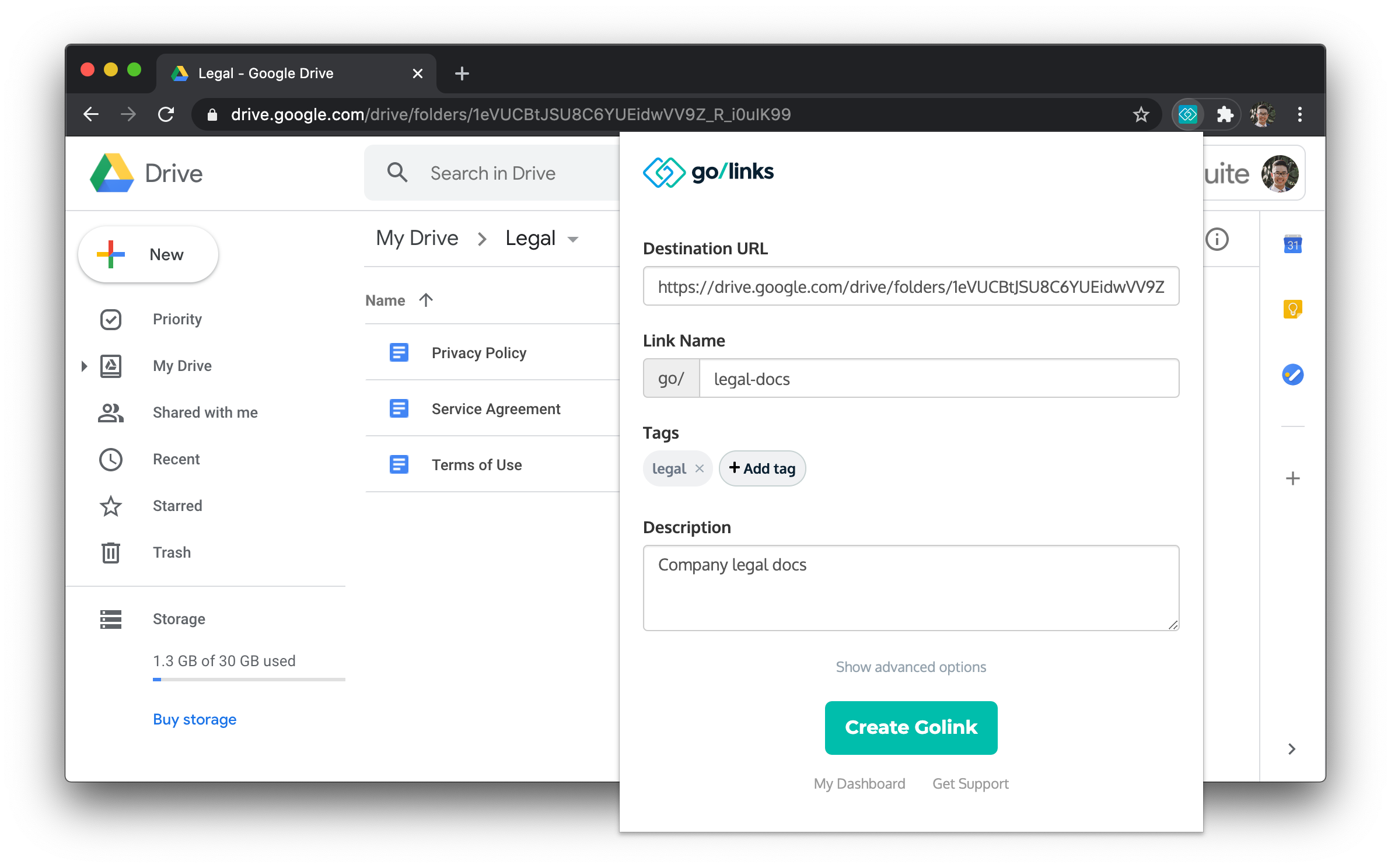
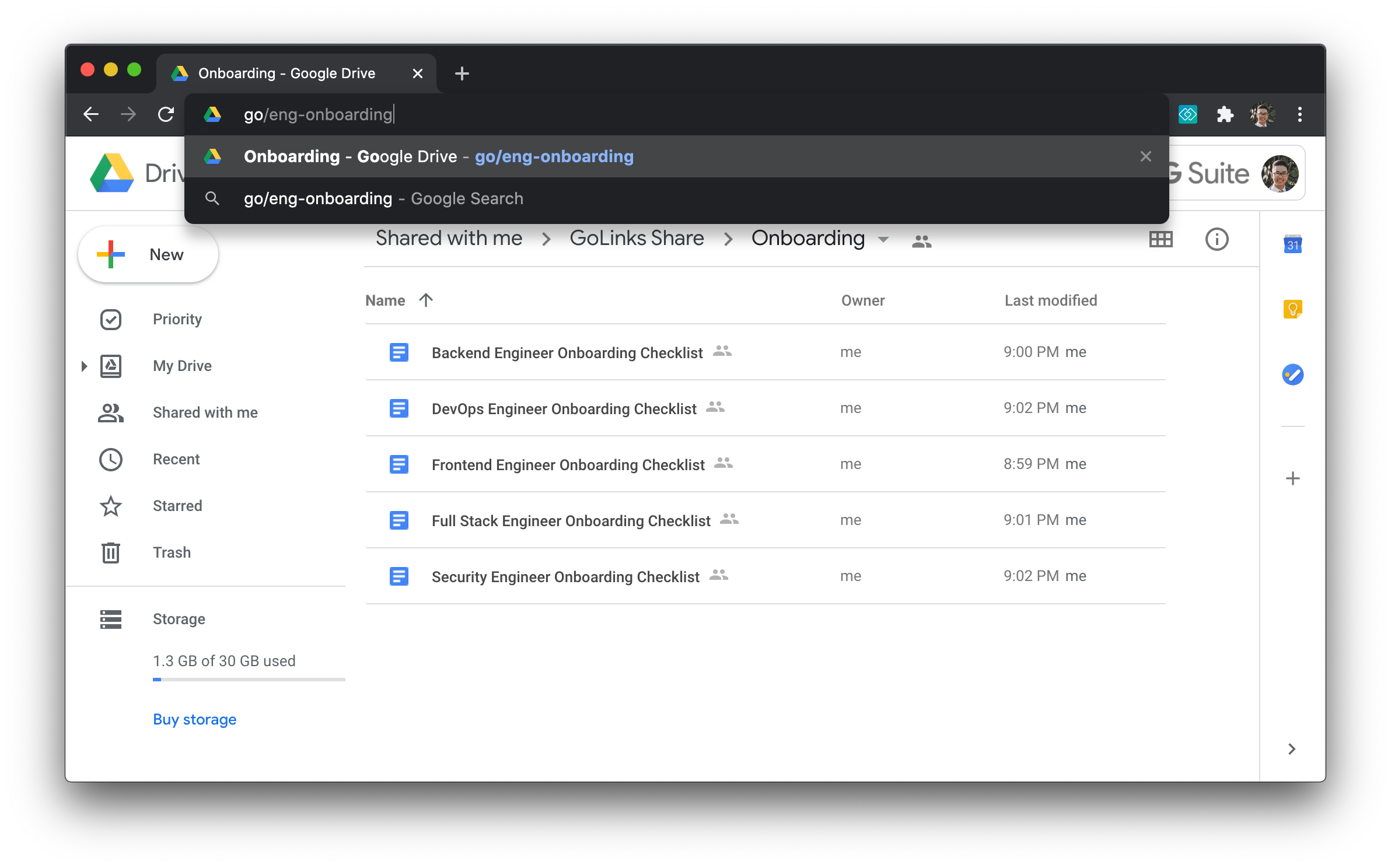
Try these Go Links® for Google Drive
go/drive
Takes you to the main Google Drive homepage.
go/mydrive
User's Google Drive
go/contracts
Company contracts
go/gdrive
Company shared Google Drive
go/sales
Sales team playbooks, scripts, learnings, etc.
go/brand
Brand assets
go/legal
Legal contracts, agreements, policies, etc.
go/holidays
Company holidays
go/allhands
All-hands meeting content
go/marketing
Links to a folder containing marketing materials.











